When you buy my monogram files, usually they look something like this:
When you buy that design, the letters are separate and are not included, they can be found here:
https://www.silhouettedesignsto
https://www.silhouettedesignst
https://www.silhouettedesignst
https://www.silhouettedesignst
From there you can copy and paste the letters you need into the monogram file you bought, using this method:
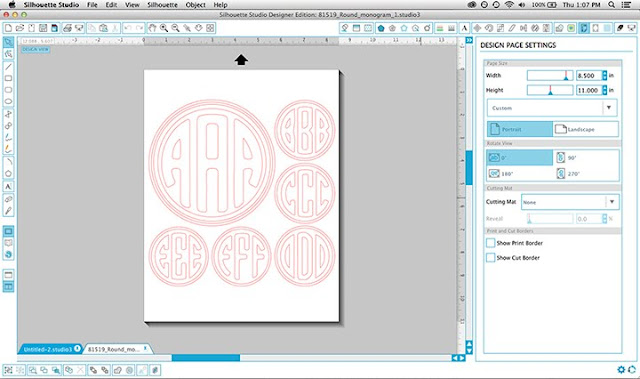
First, open your monogram file with the letters that you want to use. If you want different letters then you would have a couple more to open.
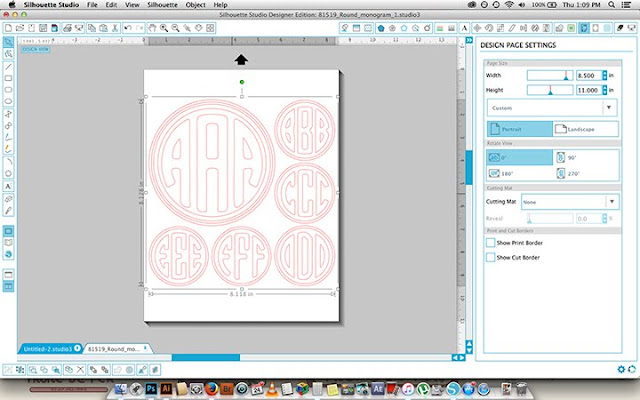
If everything is all grouped together like it is here, click directly on the image to select it.
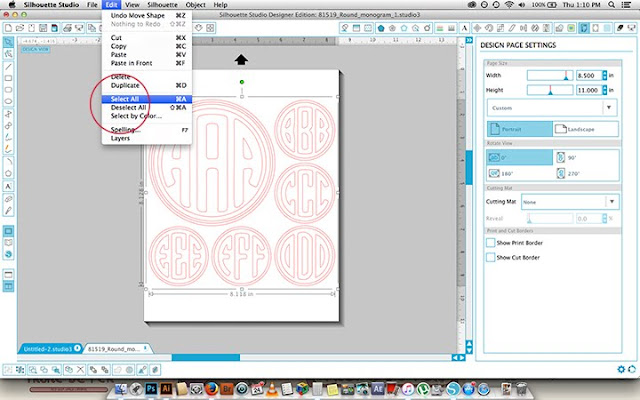
If there are a ton of parts and it's confusing, select all is a good way to get everything.
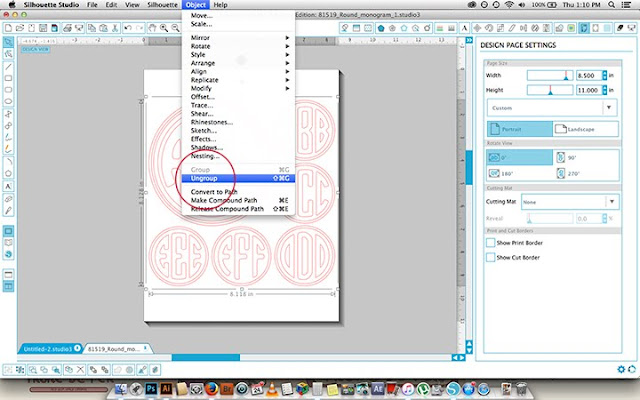
Go to Object- Ungroup
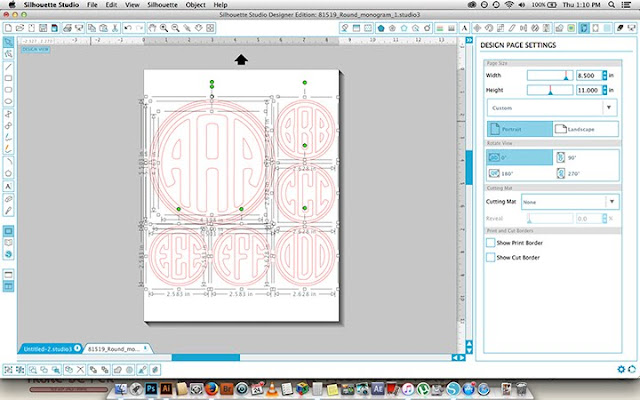
Now everything should look a little like this, you can see all the different pieces.
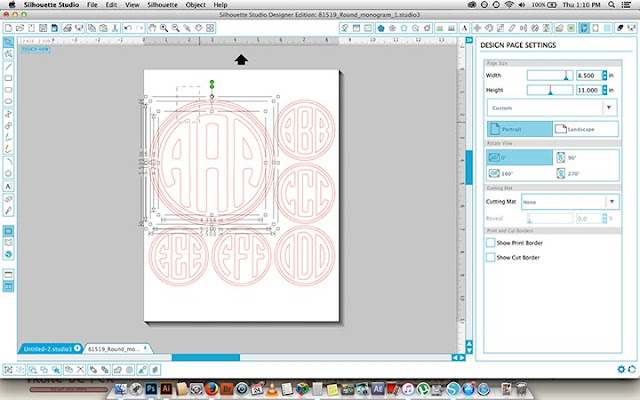
You might select a layer to grab one piece, only to find it is still stuck together-
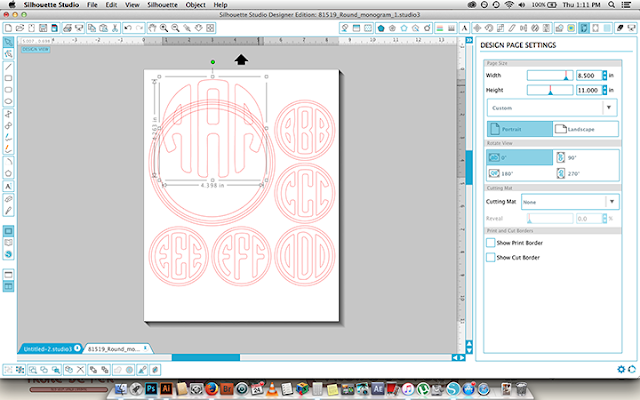
Simply ungroup it again,
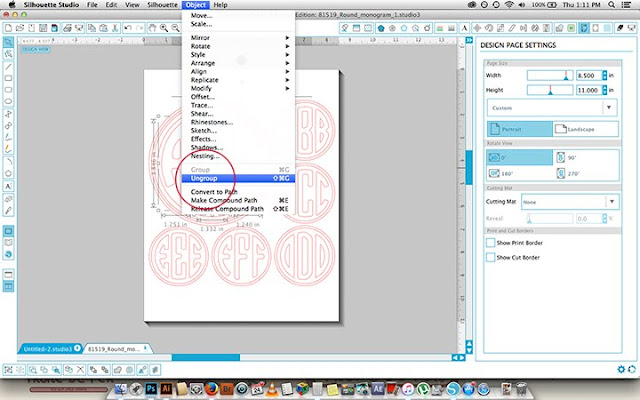
Click ungroup again. If you ever want to undo anything, just hit Edit- Undo!
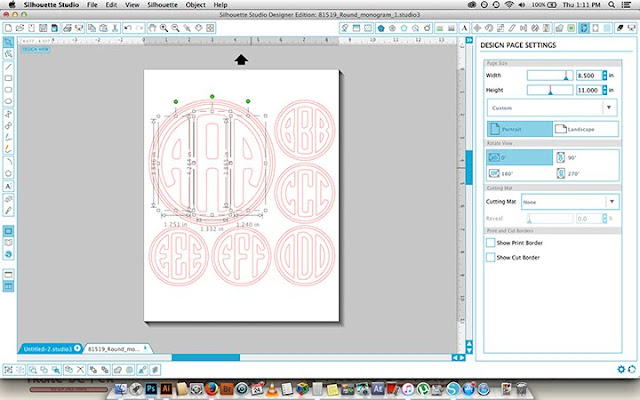
Now you have 3 separate letters!
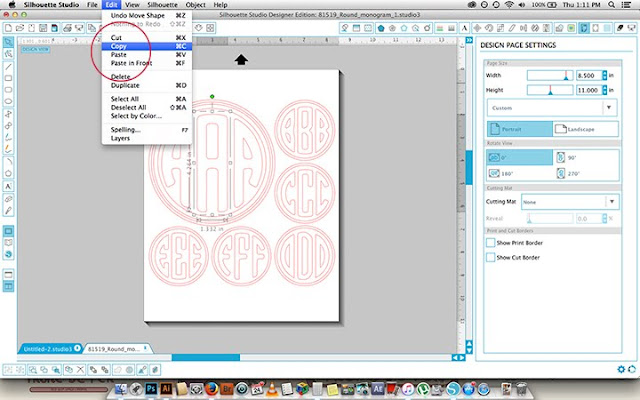
Time for the fun part. Go to Edit- Copy, once you have clicked on the letter you want,
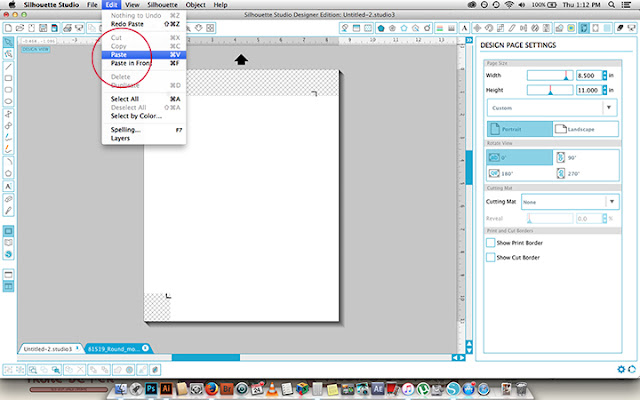
go to your original blank document that is there whenever you open Silhouette studio, and go to Edit- Paste.
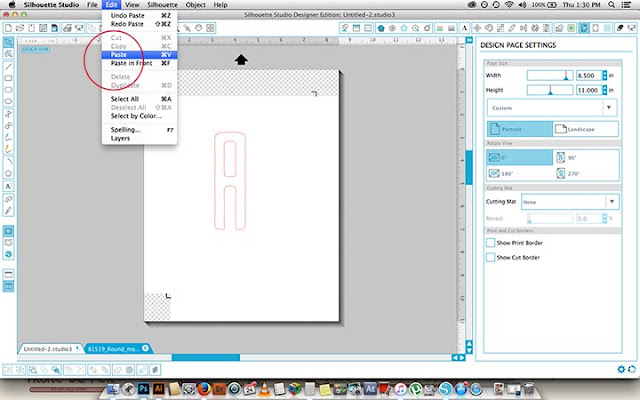
Tra La!
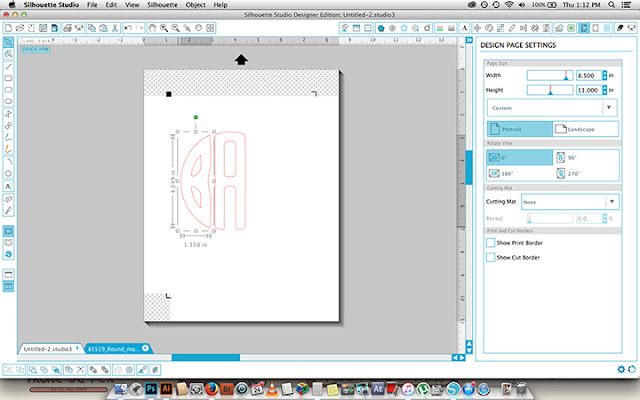
Now go to your other documents and do the same steps with the other letters you want.
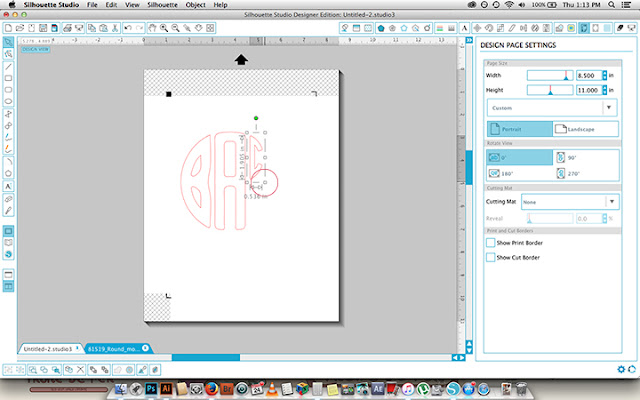
If they are different sizes like they are here, simply click one corner and hold shift while you drag it out. Holding shift will make sure it stays the right dimensions.
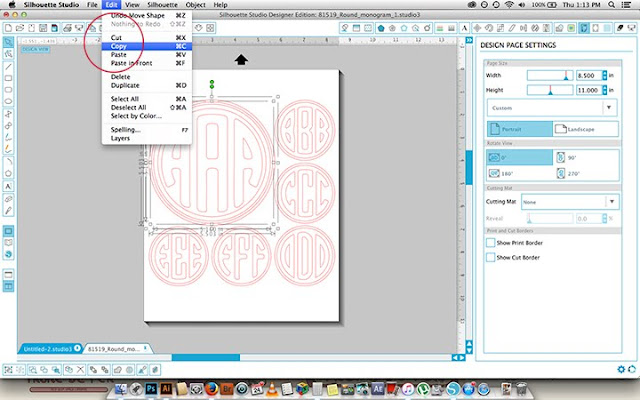
Now to add your frame! For simplicity's sake I used one of the frames from the same file, but you can go crazy at this point and use whatever you want! Copy your frame from your other document,
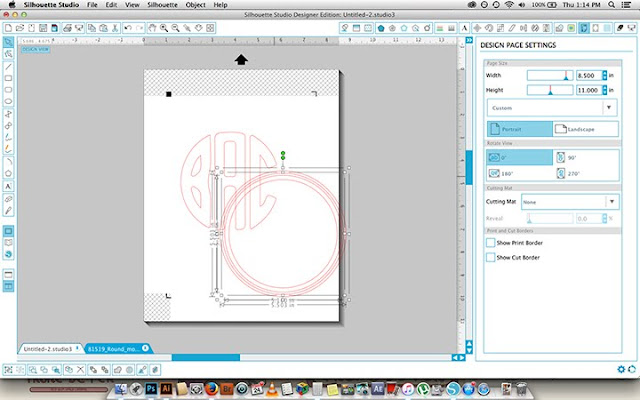
and paste and drag it to your desired location.
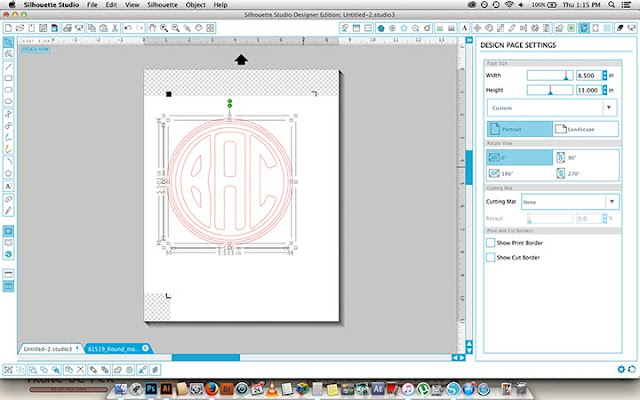
It's that simple! Hope that helps some of you and have fun! :)
xoxo
-Sophie


Hi! I bought your bow monogram from the Silhouette store, but I can't find the letters to actually make the monogram as part of the image. Can you help out? Thanks!
ReplyDeleteHi, I bought this in the Silhouette Design Store and I have read and reread this post and I can not figure out how to make new letters in this monogram. For example I need EDJ and I can't seem to figure it out. Am I missing certain keystrokes?
ReplyDeleteThanks,
I see what I was going to ask about has been asked twice. I was looking to purchase the Palm Tree monogram but wondered if it came with ALL the letters or just the ABC shown?
ReplyDeleteHi, I purchased your ABC chevron monogram and all I got was the chevron circle but no letters for the monogram. How can I get the letters for the monogram?
ReplyDeleteHi, I bought the hibiscus frame and it did not come with letters. How do I get the letters?
ReplyDeleteThanks!
I purchased one of the flamingo designs but also didn't receive the letters. I ended up adding my own but not the look I was going for or lead to believe when I purchased the logo. Help! Has anyone received a response on how to get letters shown on logo?
ReplyDeleteI purchased one of the flamingo designs but also didn't receive the letters. I ended up adding my own but not the look I was going for or lead to believe when I purchased the logo. Help! Has anyone received a response on how to get letters shown on logo?
ReplyDeleteCan this be used on shirts?
ReplyDeleteSophie,
ReplyDeleteI just bought your Round Monograms on the Silhouette site. I made my design with a double circle and would like to resize it. I keep clicking on it to "Group" the entire design (with the circle and letters) but the design will not Group. How can I resize the design I just created?
Linda
Hi Sophie I am not sure if you read your comments or respond but i just bought all of your round monogram sets and i am working on initials for my boys. I need the small D for the frist name and the design looks as if the D is backwards on that first small D. Can you send me a modified version? I dont want his monogram to look like all the letters are facing the correct way and the first one is backwards. Please help!
ReplyDeleteHi Sophie. Question. I can UNGROUP the 3 separate letters (of 3 letters each) but then I can't ungroup each set. UNGROUP is faded so not an option. Any insight? I just bought your design from the Silhouette Store.
ReplyDeleteHi Sophie,
ReplyDeleteI am having the same trouble as others before me. I purchased at Silhouette Design Studio, and I am not sure how to open the file to get other letters that what is provided.
Thank you.
Hi Sophie,
ReplyDeleteI have the same question as the 12 above, I am hoping that you responded individually to each of these as I am not seeing a response...... I bought the flamingo monogram and there is no monogram, just wondering where it is. thanks
Is this question ever adressed?
ReplyDeleteNo never! I even sent an email to silhouette and they told me to contact the owner of the design. I will not buy from her again. Extremely frustrating and misrepresented.
ReplyDeleteI was going to purchase the Palm Tree Monogram but now I am wondering what I will get with the purchase. Just the circle and the palm tree? No letters? Sophie, please reply to these messages.
ReplyDeleteI just purchased the chevron one and all I got was the chevron circle. I went back in and searched sophie gallo round monogram letters - you have to buy them in sets of 6 letters (eg a-f is one set, g-L is another, M-R, etc) then you open the ones you need, ungroup and can the move and resize to fit
DeleteHi there, the monogram letters are not included, they can be found here:
Deletehttps://ww.silhouettedesignstore.com/view-shape/81519
https://www.silhouettedesignstore.com/view-shape/81522
https://www.silhouettedesignstore.com/view-shape/81525
Sorry about the confusion :(
https://www.silhouettedesignstore.com/view-shape/81528
In my frustration... I found this VERY helpful link... hope it helps all of you as it did myself!
ReplyDeletehttp://www.silhouetteschoolblog.com/2014/05/silhouette-circle-monogram-tutorial.html
Sorry everyone, I am trying to contact Silhouette to get my design descriptions updated. As you have probably guessed by now, the letters are not included, they can be found here:
ReplyDeletehttps://ww.silhouettedesignstore.com/view-shape/81519
https://www.silhouettedesignstore.com/view-shape/81522
https://www.silhouettedesignstore.com/view-shape/81525
https://www.silhouettedesignstore.com/view-shape/81528
Sorry about all of the confusion.
I purchased a design and no where on the product description does it say the letters are not included. I would not have purchased it if I had know I would need to buy the letters separate.
DeleteSame here. I ended up with a frame and no monogram letters.
DeleteThanks for sharing the idea making monogram through the software. Keep sharing more information about this software.
ReplyDeleteEmbroidered
Okay, so you’re telling me I just spent money on a blank monogram template (no letters included). And just bought one of the letter “packs” but only got PART of the alphabet?! This is ridiculous! So basically I need to spend $5 to make one monogram.
ReplyDeleteVery disappointed with this purchase. The description needs to be updated to warn buyers before buying these items.
So you're telling me that the anchor monogram I just purchased is useless? Thanks....
ReplyDeleteTo all of you posting that you can't seem to get the letters, it is because it doesn't come with the letters. She wrote that in her tutorial. You have to use your own letters.
ReplyDeleteCan this be used on shirts?
ReplyDeletecanvas throw pillow case
decorative pillow cases for couch
puzzle pillow floor mat
I really impress with your work. This information is very helpful for us. thanks for sharing Logo Digitizing
ReplyDeleteLogo Digitizing is just one of the most crucial elements of modern garments design and style. Logo Digitizing
ReplyDeletesignificance of an excellent logo design and also its importance for a successful business is like a backbone. Logo Digitizing
ReplyDelete